









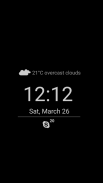
Glance Plus

Опис програми Glance Plus
Sometime you just want wake your phone to watch time and some basic notification (battery, missed call, sms..) and don't want to drain battery for that.
Glance Plus is designed for this propose, it shows some basic info in black screen when you waving your hand over proximity sensor or cover proximity sensor.
How to use this app:
1. Open Glance Plus, start service
2. Wave hand over proximity sensor 2 times OR just take out your phone from pocket :)
3. To weak up your phone, double tap on screen
4. To turn off glance screen just press power button
5. Choose 'Always on' from 'Glance Type' to get Glance screen persistency
Some settings:
- Change font size, font color
- Enable/disable showing notification, weather..
- Change clock style (digital, analog)
- Change display position of info on screen
Warning:
For Samsung device: To prevent the app stoped by itself:
System Settings > Device Maintenance > Battery > Unmonitored apps > Add apps > checked Glance Plus
For Xiaomi smartphone: need manually grant "Draw over other apps" permission (Go to Setting > Installed apps > Glance Plus > Permission manager > Display pop-up window > "Allow")
For Huawei smartphone: Open Phone Manager apps (or Settings app) -> Permission Manager -> choose Applications tab -> select Glance Plus -> enable Draw over other apps
Permissions required:
- Location, Internet: get current location => weather information. Deny this permissions if you don't want show weather info
- Phone: Hide glance screen when incoming call
- Modify system setting: change time off screen
- Draw over other apps: need this permission to run app
- Run at startup: auto run Glance Plus when restart phone
This app uses the Device Administrator permission.
Frequently asked questions:
1. Notifications does not show up ?
- Access to notifications needs to be enabled (open Setting, click on the "Show notification" option for notifications and allow access to Glance Plus)
- try to restart the phone
2. Waving my hand over my phone doesn't work
- Try waving slowly
- Try waving after screen off > 1s
- Try increasing screen brightness in app settings
- You may need to wave very close to the proximity sensor (should be located just above the screen) on some devices
- Add Glance Plus to white list of optimization app (eg: battery saver..)
- Try reinstall app
3. Immersive mode on the Glance screen doesn't work
- This only works on Android 4.3 (JELLY_BEAN) and above
- You need grant "Display over other apps" permission to Glance Plus
4. Battery is drained more quickly
- Go to Glance Plus/Setting, reduce Brightness and Time before off screen
- Turn off weather info
- Check exactly how much milliampere that app consume (may be consume few milliamper but OS still showing it's take much battery percentage)
Inspired by Glance for Nokia Lumia (Windows Phone) devices.
Like & share us on:
G+: https://plus.google.com/communities/100796953080923703273
FB: https://facebook.com/thteamsoft
Support us: Please help us make Glance Plus available in your language. Contact us by post to G+ or email to thteamsoft@gmail.com
Language supported:
- English
- Vietnamese
- Dutch (thanks to Gertjan)
- Turkish (thanks to Mehmet)
- Russian (thanks to Sergey)
- Brazilian Portuguese (thanks to Alex)
- Finnish (thank to Teemu)
- Arabic (thank to Ahmad Al-obaidi)
- Polish (thank to Dawid Wąsowski)
- Hungarian (thank to Balázs Biró)
- Czech (thank to Ondrej Mahdalik)
- Bahasa Indonesia (Thank to Prasetya Totti Psychadelic)




























